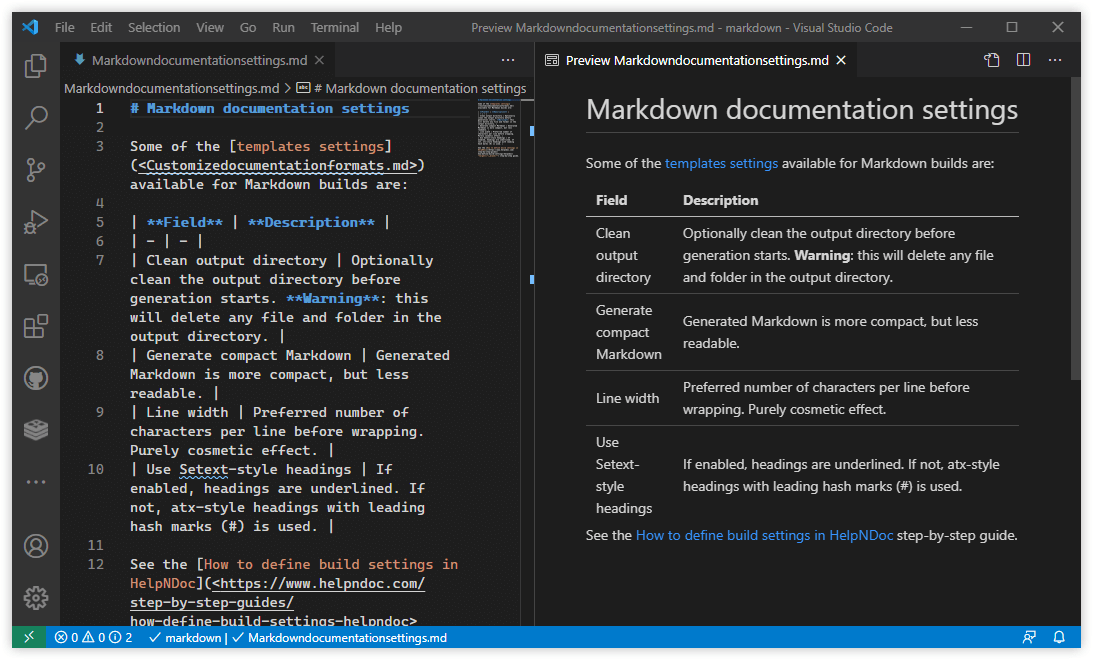Markdown(.md)
So, what is Markdown?
Markdown is a lightweight markup language for creating formatted text. Created by John Gruber in 2004. It is a fast and easy way to take notes, create content for a website, and produce print-ready documents. These files have extension of.md
In short it is the simplier way of writing HTML
So, what is README.md file?
A Readme file gives the user(who visits your repository) a brief idea about what the project is all about, which language it has used, what are the terms and conditions, licensing, how many forks/stars the repository has got, what your project can do, screenshots of your running application, etcWriting a README file and the syntax.
You need to follow a certain syntax pattern to get the correct Markdown script as your desired output.Header
As similar to HTML it also has 6 types of headings i.e. H1 - H6# H1
## H2
### H3
#### H4
##### H5
###### H6
Horizontal Rule
There are a few different ways a horizontal rule can be created in markdown--- (Using Hyphens)
___ (Using Underscores)
*** (Using Asterisks)
Typography
-
Emphasis, aka italics, with
*asterisks* or _underscores_
-
Strong emphasis, aka bold, with
**asterisks** or __underscores__
-
Combined emphasis with
**_asterisks and underscores_**
-
Strikethrough uses two tildes
~~Scratch this~~
Blockquote
Blockquote can be created using > (greater than symbol)
Links
To create a link we use[] square brackets for writing the
text and () parenthesis for writing the link.
[Google](https://www.google.com)
Lists
Unordered ListThere are a few different ways an unordered list can be created in markdown
* (Using Asterisk)
+ (Using pluse)
- (Using minus)
Ordered List
A ordered list can be created using simple numbers
1. Item one
2. Item two
3. Item three
Code Block
Inline Code BlockAn inline code block can be created using
`tilde`
`Console.log("Hello World")`
Fenced Code Block
To create a fenced code block we use
```three teldes```
```
function add (num1, num2) {
add = num1 + num2;
return add;
}
```
Image
To add an image in the file we can use! Exclamation mark,
[] Square brackets for writing the text and
() Parenthesis for writing the link.

Table
| Name | Email |
| ----------- | ----------- |
| John | John123@gmail.com |
| Jena | Jena321@gmail.com |